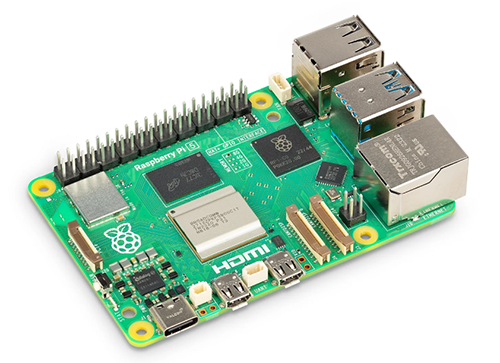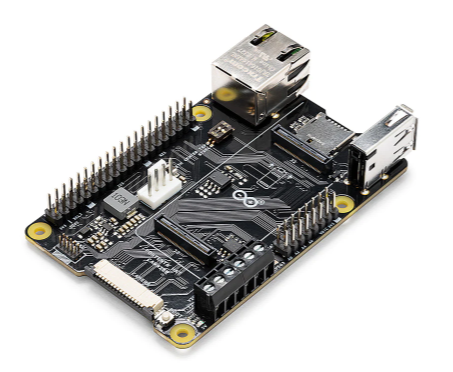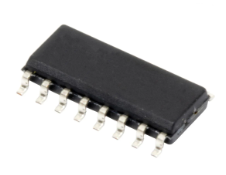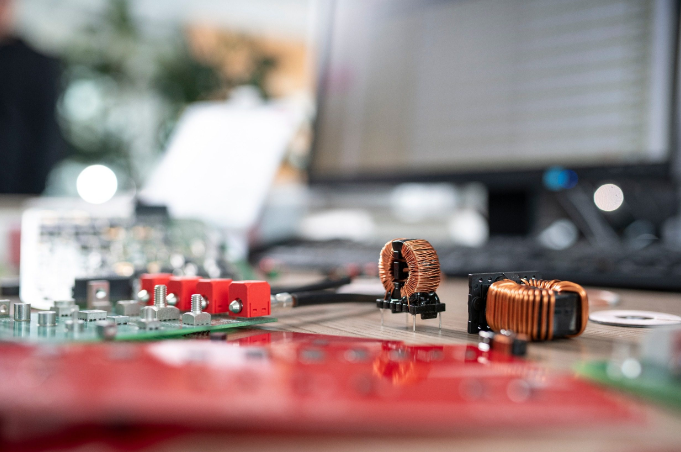Method
Part Number : Method
MakerbotBridging the gap between industrial and desktop 3D printing.
Breakthrough technologies leveraging patents from Stratasys — the worldwide leader in industrial 3D printing: Developed from the ground up leveraging industry-leading Stratasys patents including a heated build chamber, precision dissolvable supports, and dry-sealed material bays.
Uncompromised performance. From the inside out:
21 Onboard Sensors
Wi-Fi Connectivity
Remote Monitoring + Printing
25 Compatible Cad File Types
5" Full-Colour Capacitive Touch Screen
Over 220,000 Hours Of Reliability Testing
Fastest Cad To Part Workflow: Print up to 2x faster than desktop 3D printers and accelerate your agile design process. Method screams past desktop 3D printers while simultaneously providing dimensional accuracy and industrial 3D printer reliability.
Ultra-Rigid Metal Frame Construction: A structurally-optimized metal frame runs the full length of the body to offset flexing. Less flexing means more consistent prints with better part accuracy and fewer failures.
Circulating Heated Chamber: Control the temperature and quality of every layer - not just the first. While heated build plates are effective at reducing warping, Method takes this further with full active heat immersion during the entire duration of the print.
Dual Performance Extruders
The Dual Performance Extruder system is built from the ground up to accelerate print times and provide dimensional accuracy across every part.
Smart sensors for material management and print protection: Leveraging industrial DNA, each Performance Extruder contains a suite of sensors that detect when material is running low and allows for active jam detection during the entire print duration. It's like autonomous protection for your print — and your printer.
Greater torque with a 19:1 dual-drive gear ratio: From great strength comes great performance. The 19:1 dual-drive gear ratio keeps material loaded and ready for reliable material extrusion at every layer.
Lengthened thermal core with less than 60-second heat up time: A lengthened thermal core and a fast start up time ensure that materials are ready to go when your ideas are.
Dry-Sealed Material Bays: Dry-Sealed Material Bays form a near-perfect seal to keep material free of damaging humidity. A suite of built-in sensors provides that your material is stored in its optimal environment—a feature previously only available in industrial 3D printers.
MakerBot Materials for Method
Precision Materials: Extensively tested by MakerBot for the highest reliability and measurably accurate parts.
Specialty Materials: For users looking for special materials with advanced properties to push the limits of what's possible.
Dissolvable Support System
Superior surface finish and unrestricted geometric freedom are paramount to delivering high quality printed parts. MakerBot Water-Soluble PVA ensures fast and effortless support removal without compromising part design or dimensional accuracy.
MakerBot Water-Soluble PVA provides two key benefits:
Unrestricted geometric freedom (large overhangs, cavities, etc.)
Superior print quality and surface finish
Replicator Mini+
Part Number : Replicator Mini+
MakerbotSave time and accelerate iteration by pairing the Replicator Mini+ with MakerBot Print software and MakerBot Mobile. The Replicator Mini+ is Cloud-enabled so you can control it remotely with MakerBot Print or the MakerBot Mobile app. With MakerBot Print, you can import Native CAD files, auto-arrange them during print preparation, and then print them on one or more printers. To get started printing quickly and easily, MakerBot Mobile offers an all-new guided wireless setup.
Standardized Features for Easy 3D Printing
To ensure easy, accessible 3D printing, the MakerBot Replicator Mini+ comes with the Smart Extruder+ and all the standard features such as an on-board camera, as well as connectivity via Wi-Fi and USB cable.
Engineered for Reliable, Faster Printing and Backed by Extensive Testing
The MakerBot Replicator Mini+ prints 10% faster than its predecessor and offers a 28% larger build volume. For greater reliability and precision, it features improved hardware, like a redesigned Z-stage and refined gantry. To ensure consistent performance, our new 3D printers and their subsystems were re-engineered and rigorously tested for 380,000+ hours across multiple facilities.
Grip surface and Factory Leveled
With the new Grip Surface, prints adhere better, resulting in reduced warping and curling. And guess what? No more blue tape. The build plate is also factory-leveled so your Replicator Mini+ is ready to go right out of the box.
MakerBot Mobile App
Get up and running quickly with the easy, guided wireless setup through MakerBot Mobile. Once you’re ready, you can monitor and control your print jobs even when you're away via the 3D printer’s on-board camera.
Control multiple printers from MakerBot Print so you can print on multiple build plates sequentially or simultaneously. Store, organize, and access 3D design files in your personal Cloud-enabled library. MakerBot Print is free downloadable software that’s compatible with Mac, and Windows computers.
Much Quieter Printing
The MakerBot Replicator Mini+ is 58% quieter when printing, allowing for a more focused environment.
DigitIzer
Part Number : DigitIzer
MakerbotA powerful and elegant tool for turning physical objects into digital designs. Quickly turn the things in your world into 3D models Includes MakerWare software: simple, yet sophisticated software to create clean, watertight 3D models with just two clicksScan volume: Ability to digitize physical objects up to 8" in diameter and 8" tall and up to 3 kg (6.6 lbs)Scan objects in approximately 12 minutesthat you can modify, improve, share, and 3D print.
Replicator
Part Number : Replicator
MakerbotWelcome to the User Manual for the MakerBot Replicator Desktop 3D Printer (Fifth Generation Model). The fifth generation MakerBot Replicator is super easy to use, but its also packed with brand-new features, so even if youve used a MakerBot Desktop 3D Printer before, be sure to read this manual all the way through.
Replicator Z18
Part Number : Replicator Z18
MakerbotThe MakerBot Replicator Z18 combines an extra-large build volume with ease-of-use and connectivity features so you can go from 3D model to 3D print efficiently and easily. Optimized for MakerBot PLA filament, the Replicator Z18 can create extra-large, ultra-tall industrial prototypes, models, and products. You can also work on multiple designs at once by printing more than one file.
Minimized downtime and keep on 3D printing with a swappable, easy-to-use Smart Extruder. You can also upgrade to the Smart Extruder+. The 3D printer's three connectivity options — USB, Wi-Fi, and Ethernet — allow for a seamless workflow. Cloud and app-enabled, the MakerBot Replicator Z18 connects to MakerBot's software and wider resources to provide you with a refined, streamlined 3D printing experience so you can focus on making things bigger and better.
Massive Build Volume
2,549 CUBIC INCHES
30.0 L X 30.5 W X 45.7 H CM [11.8 L X 12.0 W X 18.0 H IN]
Streamlined 3D Printing
Seamlessly integrated with the MakerBot 3D Printing Experience, a growing collection of hardware, software, materials, accessories, and solutions
Wi-Fi, USB cable, USB stick, and Ethernet connectivityensures a seamless production workflow
App and cloud-enabled for connecting to MakerBot Desktop, MakerBot Mobile, and Thingiverse
On-board camera and diagnostics, as well as assisted build plate leveling
MakerBot Mobile
Allows you to remotely connect to, monitor, and control your MakerBot Replicator 3D Printer
Available for iOS and Android
The Smart Extruder
Easy to replace or swap so you can minimize downtime and continue printing
Detects the absence of filament, automatically pauses your print, and sends notifications to MakerBot Desktop and MakerBot Mobile
With this 3D printer, you can also upgraded to the Smart Extruder+ for superior results, reliability, and greater print success over time
3.5" Full Color LCD
On-board user interface and intuitive dial create a rich user experience
Access your object library and see previews of your 3D model files
On-board utilities help you set up and maintain your printer
On-Board Camera
For print monitoring and easy sharing to MakerBot Thingiverse
Accessible through MakerBot Desktop and MakerBot Mobile Apps
Automatically takes reference pictures of final prints and saves them to your cloud storage library
Professional-Quality Detail
Create professional-quality, high-resolution prototypes and complex models
Create realistic prototypes and models for demonstrations and presentations
Get smooth-to-the-touch surfaces that don't need sanding, finishing, or post-production
Choose settings that range from fast draft to finer resolution with a 100 to 200-micron resolution
MakerBot PLA Filament
The best and most consistent filament for the MakerBot Replicator Z18 3D Printer
Made in the USA and tested in-house to ensure highest quality standards
Uniformly rounds to ensure that it will consistently flow through the extruder onto the build plate in smooth even layers
Replicator Mini
Part Number : Replicator Mini
MakerbotCOMPACT 3D PRINTER: EASY & AFFORDABLE 3D PRINTINGTransform a small desk in your home or classroom into an exciting creativity center.Print, manage, and share your 3D creations simply and seamlessly, with free MakerBot software for your PC or Mac.Experiment with a wide range of forms, colors, and textures.ENTERTAINING , EDUCATIONAL, & USEFULReconnect with your imagination and creative power.Teach children how to think, imagine, create, craft and print in 3D, while preparing them for the jobs of the future.Choose from hundreds of thousands of free, ready-to-print educational, entertaining, and useful 3D models on Thingiverse.MAKERBOT REPLICATOR SMART EXTRUDEREasy to swap or replace.Detects filament absence and automatically pauses your print.Sends notifications to MakerBot Desktop and MakerBot Mobile apps.ON-BOARD CAMERAFor print monitoring and easy sharing.Automatically takes reference pictures of final print and saves them to your cloud storage library.FULL-FEATURED SOFTWAREStore, organize, and access 3D design files in your personal cloud-enabled library.Find, buy, and prepare your 3D files from one central location.Control your MakerBot Replicator Mini from anywhere with MakerBot Mobile app.Build Volume: 3.9 L x 3.9 W x 4.9 H inLayer Resolution: 200 micronsFilament Compatibility: MakerBot PLA Filament (Small Spool)Product Dimensions: 11.6 W x 12.2 D x 15.0 H inProduct Weight: ~18 lbs3D Model File Types: .stl, .obj, .thing, .makerbotOperating Systems: Windows (7+), Mac OS X (10.7+), Linux (UBUNTU 12.04+, FEDORA 19+)Connectivity: USB, Wi-Fi
Replicator 2X
Part Number : Replicator 2X
MakerbotThis User Manual is designed to start your journey with the MakerBot Replicator 2X Experimental 3D Printer in the right direction. Your MakerBot Replicator 2X is optimized for ABS, a traditional thermoplastic that can be tricky and unpredictable. In order to achieve great results, you will need to experiment and tinker. Thats why its so crucial to take the time to learn about your new machine. In this manual, you will learn how to set up and start using your Replicator 2X. You will also be introduced to Thingiverse and MakerWare. By the time you finish reading, you will know everything you need to start experimenting
Replicator+
Part Number : Replicator+
MakerbotStandardized Features for Easy and Accessible 3D Printing
To ensure easy, accessible 3D printing, the MakerBot Replicator+ comes with the Smart Extruder+ and all the standard features of its predecessor. A few of those features include an LCD display, an on-board camera, as well as USB, Wi-Fi, and Ethernet connectivity.
Engineered and Tested For Greater Reliability
The MakerBot Replicator+ prints 30% faster than its predecessor and offers a 25% larger build volume. For greater reliability and precision, it features improved hardware, like a redesigned gantry and z-stage.To ensure consistent performance, our new 3D printers and their subsystems were re-engineered and rigorously tested for 380,000+ hours across multiple facilities.
Combines with Powerful Workflow Tools to Streamline the 3D Printing Process
Save time and accelerate iteration by pairing the Replicator+ with MakerBot Print software and MakerBot Mobile. The Replicator+ is Cloud-enabled so you can control it remotely with MakerBot Print or the MakerBot Mobile app. With MakerBot Print, you can import Native CAD parts and assemblies, auto-arrange them during print preparation, and then print them on one or more printers. To get started printing quickly and easily, MakerBot Mobile offers an all-new guided wireless setup.
Flex Build Plate With Grip Build Surface
With the new Grip Surface, prints adhere better, resulting in reduced warping and curling. Prints are also easier to remove with the new bendable Flex Build Plate. The build plate is also factory-leveled so your Replicator+ is ready to go right out of the box.
Includes the MakerBot Smart Extruder+
Double the warranty of its predecessor, the Smart Extruder+ is a culmination of product design and 160,000+ hours of rigorous testing that delivers dependable, consistent performance with superior results using MakerBot PLA Filament.
On-Board Camera
Remotely monitor your print progress from MakerBot Print and MakerBot Mobile.
Ease of Use Via the LCD Display and Dial
Along with an intuitive dial, the LCD display allows you to set up and maintain your 3D printer, preview print files, and easily access your object library.
Flexible Connectivity
Send print files to your 3D printer via Wi-Fi, USB, Ethernet, or with a USB drive. Control your printer via MakerBot Print or remotely with MakerBot Mobile.
Advanced Software
Control multiple printers from MakerBot Print so you can print on multiple build plates sequentially or simultaneously. Store, organize, and access 3D design files in your personal cloud-enabled library. MakerBot Print is free downloadable software that’s compatible with Mac and Windows computers.
MakerBot Support
MakerBot Support offers comprehensive MakerCare coverage plans and responsive expertise from those who know MakerBot products best. Our support site also offers both intelligent troubleshooting and in-depth product information.
Optimized for MakerBot PLA Filament
Safe for the office, classroom, or home, this filament is non-toxic and easy-to-print with minimal warping or curling. The Replicator+ and our software are tuned to provide the highest quality and results with this filament.
All-New MakerBot Tough PLA filament
Created for engineers and designers, MakerBot Tough PLA Filament allows you to print durable, high-impact strength prototypes and fixtures. This filament is tested and optimized to print reliably and easily with the Tough PLA Smart Extruder+.